Mastery in the Age of ChatGPT
What is deliberate practice?
In a previous post, I explored what deliberate practice looks like and how it is the fastest route to mastery.
 Developed by Anders Ericsson, deliberate practice is a combination of:
Developed by Anders Ericsson, deliberate practice is a combination of:
- Focus: The learner must be completely focused on their objective.
- Expert: The learner has access to a good teacher or mentor.
- Difficult goals: The bar for achievement must be high.
- Well-defined tasks: There is a good plan to achieve the goal.
- Feedback: The learner must receive feedback as they progress.
- Adjustments: The feedback must lead to an updated plan.
- Mental models: The learner discovers their own way of doing things over time.
Most of us have experienced what difficult practice feels like:
- Sitting down at the piano each morning.
- Going to football training in the rain.
- Studying for a difficult exam.
We then continued deliberate practice in University where we would attack the optional maths problems and attend the lecturer's office hours for 1:1 support. Then, we encountered real-world, difficult problems in the workplace that required serious thinking and planning. All of these experiences led to significant growth and learning.
It is all being disrupted.
How AI disrupts the process of deliberate practice.
ChatGPT isn't affecting 'practical' trades as much as knowledge work. In knowledge work (think software development, copywriting, journalism) it is significantly changing the learning process. When it comes to those moments of extreme growth we used to experience, we need to know how ChatGPT influences the learning process so we can continue to experience that growth.
How we define focus
Deliberate practice requires extreme focus.
The task at hand should be difficult enough that it is well beyond what you are currently capable of.
Let's see what happens when you focus hard on something.

And let's zoom in on the key components of that focus.

Firstly, you look at the problem or task and attempt to break it down into manageable steps. If it's a difficult maths problem, you create a plan of the different sub-problems you need to prove. If it's a new technique for holding the tennis racket, you attempt to visualise how it should feel in your hand, your ideal body position and the perfect motion of the racket as it hits the ball. Whatever the objective is, you break it into its sub-components and attempt to get each sub-component correct, hoping it will culminate in the desired outcome.
Secondly, as you grapple with the problem or technique, you are constantly reflecting. For each step forward, you ask yourself "Did I do that well enough?". Maybe you didn't quite hit the ball correctly because your hand was in the wrong position. You figure these small adjustments by constant reflection.
Thirdly, you constantly reevaluate yourself against your objective. This is a larger piece of feedback to check where your progress is relative to your goal. Maybe you have found another interesting maths problem or a weakness in your swing, but that is not what we are concentrating on now.
These three things culminate in extreme focus. You constantly perform a task, reflect on it and then evaluate as it relates to your larger objective.
Disrupting Focus with ChatGPT
Let's look at what happens to focus when we use AI.
The first thing we should do is to break the problem into steps.
But if I'm using ChatGPT to solve for X, then I will never engage in breaking down the problem.
I can just ask ChatGPT "Solve for X".

The AI rarely returns the correct answer the first time, unless I am looking up an easy fact. So I prompt it again saying "That's not the right answer, try again". It returns a different response and I rinse and repeat.
None of the first 2 criteria for focus are met. I'm not (1) breaking the problem into steps and I'm not (2) reflecting and adjusting my tasks. You might argue that I'm re-evaluating the AI's answer in relation to the overall objective, but then I break that thought process by just re-prompting for a different answer.
Using AI skips the whole process necessary for deep focus.
The Practice Cycle
Next, let's look at the practice cycle in deliberate practice.

This is the intensive part of the learning process:
- We create a list of well-defined tasks.
- We choose a task to complete.
- We execute it and get feedback of some sort.
- We adjust our practice and rinse and repeat.
This is what happens when we're studying for a test, practising drills on the piano or practising a golf swing. But what happens when AI is used for knowledge work such as studying and learning?
By default, ChatGPT skips the whole practice cycle
Here's another way of looking at the flow of learning.
 When we focus on a task, our brain engages, takes in some new sensory information, encodes & consolidates that information and eventually we achieve our objective or complete the task.
This encoding of new information is essential to learning.
The more focused the person is on the task, and the more difficult the task, the more the brain works and takes in new information.
When we focus on a task, our brain engages, takes in some new sensory information, encodes & consolidates that information and eventually we achieve our objective or complete the task.
This encoding of new information is essential to learning.
The more focused the person is on the task, and the more difficult the task, the more the brain works and takes in new information.
Contrast that to when we use ChatGPT to solve a problem:
 We type in our problem into ChatGPT, it spits out an answer, and we severely limit the encoding phase.
This means that little to nothing is learned.
Imagine the consequences for teenagers whose brains are still developing!
We type in our problem into ChatGPT, it spits out an answer, and we severely limit the encoding phase.
This means that little to nothing is learned.
Imagine the consequences for teenagers whose brains are still developing!
But I just want to get things done!
To be clear, I'm not suggesting we shouldn't use ChatGPT. But we need to ask ourselves a question every time we use it and skip the learning process: "Do I need to learn this?" If I need to learn about this task, then I should not use ChatGPT. If you're a student who has a paper to submit, you shouldn't use ChatGPT. If you're a software engineer who needs some skeleton code quick, maybe you should use it. But this leads us into another danger.
Using AI doesn't just stop your learning, it atrophies your current skills
Skills atrophy when we don't use them.
Everyone knows the pain of learning a foreign language only to come back years later and forgot everything.
The Ebbinghaus curve illustrates this.
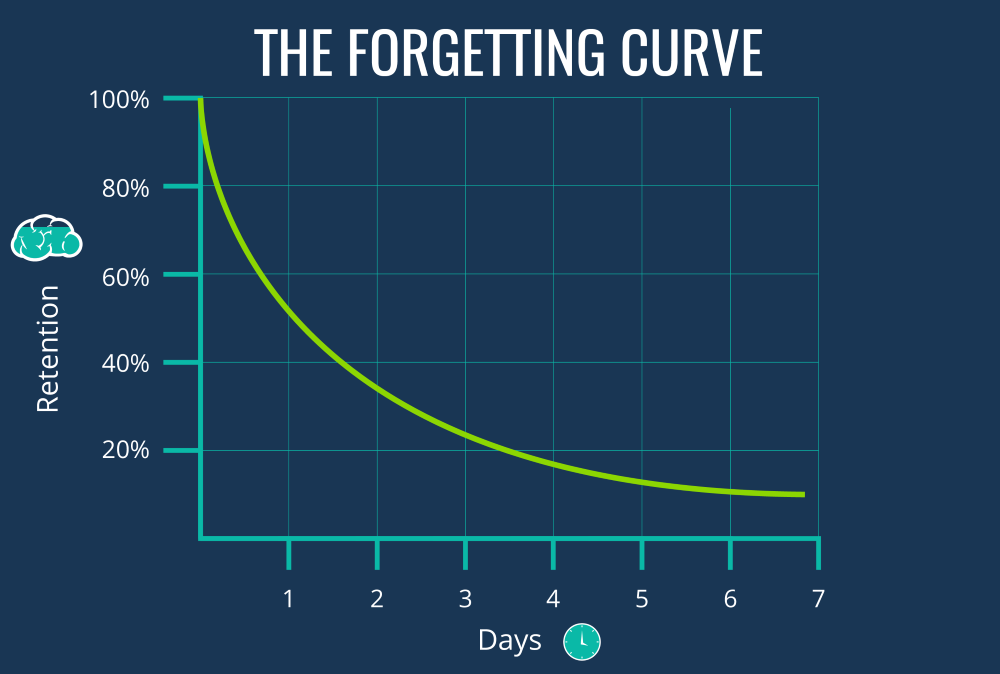
Forgetting is not a weakness of the brain. It is a strength. People with hyperthymesia (the ability to remember a large number of life experiences) have tremendous difficulty in operating a normal life. So we need to recognise that while we want to remember the lessons in this chapter, our brain just wants to make room for more things.
Therefore, when we use AI to perform tasks we find tedious or easy, we should be careful. We may be tempted to throw the AI an "easy" task which we already know. The more you "automate" that skill with AI, the more it atrophies.
This is further emphasised by a recent early-stage study from MIT which demonstrates how brainwaves for people who use only ChatGPT hinders their brain processing, retention and engagement with written tasks.
This isn't surprising when we look at the "Learning Process with AI" diagram again.
 When we ask ChatGPT to solve our problem for us, we skip over the part where we engage our brains to complete the task.
Our brain does not engage in any level of difficult thinking, and so the information and skill is neither developed nor used.
When we ask ChatGPT to solve our problem for us, we skip over the part where we engage our brains to complete the task.
Our brain does not engage in any level of difficult thinking, and so the information and skill is neither developed nor used.
In the context of deliberate practice, this is clearly a destructive pattern if the person wants to learn. Discomfortis crucial for the brain to learn.
Why is discomfort and difficulty important?
Prior to studying this area, I always thought the optimal state for learning was the flow state. Flow state is that feeling of being in the zone and at your peak performance. You can usually achieve it by focusing on a task that is slightly beyond your current skill level.
Your body and brain wants to relax
We know that our bodies and brains are excellent at adapting to challenges. We build muscle by lifting heavy weights. We build expertise by engaging in challenging experiences.
But our bodies aren't good at growing by themselves. In fact, they constantly want to relax. This is called homeostasis. Our body puts on muscle or sheds weight because it sees that as the best way of relaxing in the future. When we go to the gym, our brain tells itself: If this weight is heavy today, I need to put on muscle so I can lift the same weight more easily next time. This anticipation to change is called allostasis.
We can use homeostasis and allostasis to our advantage. Think about it like this: The more pressure we put our bodies and brains under, the faster they will grow. And this is where deliberate practice comes in. Deliberate practice should not be slightly beyond your skill level (like doing tasks in the flow state). It requires discomfort to force the brain and body to grow fast and therefore requires tasks that are uncomfortably outside your skill level (but not so far that you fail to get any meaningful feedback).
Takeaways
If it feels easy, I didn't learn anything
This fact has now become my go-to litmus test on whether or not I'm studying properly. Whether I'm using ChatGPT, reading, watching videos or any sort of learning task, I ask myself how uncomfortable this feels for me. Learning isn't supposed to be easy - if it were easy then the brain wouldn't adapt and grow.
If I think I know a subject after watching a video. If I read a blog post and now feel like an expert. If I paste a difficult concept into ChatGPT, ask it to simplify it for me and suddenly think I understand it. These self-checks tell me I don't yet know the material.
If this is a struggle, I'm learning something
But if a task is difficult. If I'm struggling to understand something despite having mapped it out. If I need to revisit a study again and again (like the MIT study above) to clarify information. If I'm constantly finding new information that contradicts what I already believe. I know that these challenging moments are the moment where my brain is burning energy trying to make sense of things and build up a schema.
Importance of Expertise and Mastery
In a nutshell, difficult tasks are what everyone should constantly do. In the age of ChatGPT, the temptation is to get something done as quickly as possible and disregard whether we know it or not. But as ChatGPT and other AI tools become increasingly better at doing menial tasks, the bar for expertise gets higher, meaning we must not sacrifice our learning in favour of speed. As intelligence gets cheaper, our expertise must increase, not decrease. ChatGPT and other tools can help us work faster, but it's only worth it if we work to increase our abilities and deepend our mastery.
Mastery: How Deliberate Practice Builds Mastery
So far, we've covered what mastery looks like and why you might want to master something. Now, let's look at what the journey of mastery might look like.
Overview
In this post, we will look at the different stages of mastery and explore some elements of effective practice at the different stages of mastery.
The different stages of mastery
Although mastery is an endless journey, we can still say that the journey has different milestones.
The Dreyfus model attempts to describe this journey, identifiying a number of checkpoints from novice to mastery.
- Novice
- Advanced beginner
- Competent
- Proficient
- Expert
- Master
 Credit: brainbok.com
Credit: brainbok.com
Combining this with another framework (structure of learning outcomes), we get this:
- Novice: Has singular data points; Doesn't see how they connect yet.
- Advanced beginner: Has gathered more data points; Starts to see some connections.
- Competent: Understands how things fit together.
- Proficient: Sees patterns and has a knowledge of workflows and paths through the data points.
- Expert: Understands how all data points fit togehter; Can make abstractions and apply novel solutions;
- Master: Knowledge and applications are all auto-pilot; Lots of mental models and muscle memory;

For our purposes, let's split them into 3 categories:
- Novice & advanced beginner
- Competent & proficient
- Expert & Master
Before we explore how each stage approaches mastery, let's understand the common denominator: What makes practice effective?
What are the elements of good practice?
Anders Ericsson has coined the term "deliberate practice". Here is what deliberate practice looks like:

It has a number of elements. Alex is going to be our learner.
- Focus: Alex must be completely focused on achieving their objective. He must be deliberate. He must tell himself he is doing X because it is important for him to achieve Y.
- Expert: Alex must have access to someone who knows the domain to a high degree and can closely guide them throughout his development. This is usually a teacher, coach or mentor.
- Difficult goals: Alex must embark on a difficult journey, putting himself under constant pressure - this is where growth happens quickest.
- Performance-focused, well defined tasks: The teacher works with Alex to develop a tailored, specific set of tasks to achieve the difficult goal.
- Feedback: Alex must receive constant feedback. Initially, this comes from the teacher. Over time, Alex develops the skills to self-adjust based on his own self-feedback.
- Skill adjustment: Fundamentals come first. Over time, Alex builds off the fundamentals to get more advanced skills, refining individual skills as guided by his teacher (or himself later on).
- Mental models: Alex discovers his own way of doing things over time, creating his own mental models. This is a strong sign of expertise.
This is a complex system, difficult for anyone to put into place. Each elements requires Alex to redesign specific elements of his life to achieve the complete system. However, if this is the gold standard for self-improvement, then it is the best blueprint we have to become great at something.
What makes good practice for each stage?
The novice has very different abilities compared to the expert. So while the principles of deliberate practice applies to everyone, each stage requires emphasis on a different element in the system.
Practice as a novice and advanced beginner
Having mentored many people and spent many 100's (maybe even 1000's) of hours teaching music to students, here is what the novice and advanced beginner needs in the beginning of their mastery journey. Let's bring back Alex and take a look at what he should focus on in the initial stages.

Focus - High importance
Alex must want to learn. There is nothing more painful than trying to teach something to someone who doesn't really want to learn. Or maybe they want to skip the hard work and reap the rewards at the end. Or maybe they just haven't developed the discipline yet. In children, it's generally up to the parents to enforce this discipline - no 10 year old wants to sit down at the piano for 20 minutes each day! But in adults, a lack of discipline, focus and willingness leads to no progress. For Alex, he has to want it.
Expert - High importance
When starting to learn a new subject or skill, the problem is we don't even know what we don't know. Where should I start? What should I focus on first? We could go through the slog of exploring the domain ourselves. But if we want to achieve a difficult goal, then the journey is already hard enough! We need to optimise the journey as much as possible to make progress as quickly as possible.
Alex must find an expert mentor or teacher. This will ensure that he sees progress early on which will, in turn, spur him to do more. There's nothing worse than working hard at something and not seeing yourself get any better!
The expert can help outline the journey and tasks that Alex needs to achieve in order to progress, giving him tailored advice and guidance, something which a book or forum cannot do.
Feedback
Feedback is really the thing that people pay for in a teacher. It's not just about the knowledge - we have books for that. It's the ability for the teacher to notice the small things Alex is doing and make adjustments.
Giving feedback is also the best part of being a teacher. The best lessons I've given have been where the student has come in with their exercises practiced and I have the joy of saying "Well done - I think we can do this a little differently". Contrast that to the worst (and often the most common) type of lesson where the student has not been disciplined through the week and we need to spend 30 minutes practicing instead of refining their skills.
Practice in the competent & proficient stages
 As Alex moves into proficiency, the important elements of the novice stage remain.
He still needs to focus, have access to some sort of expertise and work on well-defined tasks.
However, since Alex has gathered the fundamentals, he has new challenges to contend with, the main one being complacency (Anders Ericsson calls this the "Plateau").
As Alex moves into proficiency, the important elements of the novice stage remain.
He still needs to focus, have access to some sort of expertise and work on well-defined tasks.
However, since Alex has gathered the fundamentals, he has new challenges to contend with, the main one being complacency (Anders Ericsson calls this the "Plateau").
There are many people who graduate through different career milestones based on years of service alone rather than competence. We presume that people who have been around longer will naturally be better. But this is only sometimes true. We generally gather experience over time, but not at great speed. We may rely on our intelligence or our past success and think "Now I can relax".
This can be a good attitude sometimes. Breaks are required throughout anyone's career. Other prioritise arise - family being a big one, so not everyone can commit 100% effort all the time.
However, if we want mastery, then complacency is not an option. Your skill level will quickly max out around whatever day-to-day challenge you face. And if we face the same challenges each day (like most of us) then our progress quickly plateaus. We rise and plateau based on the standards of our environment.
Difficult goals
 When Alex was a novice, his difficult goal was clear: Learn the fundamentals.
But as he accomplishes the fundamentals, it becomes important to identify new and more difficult challenges.
Again, he needs to stave off that complacent attitude of "I've worked hard for the fundamentals - now I can relax".
When Alex was a novice, his difficult goal was clear: Learn the fundamentals.
But as he accomplishes the fundamentals, it becomes important to identify new and more difficult challenges.
Again, he needs to stave off that complacent attitude of "I've worked hard for the fundamentals - now I can relax".
We want this:
 You could identify difficult goals in a few ways:
You could identify difficult goals in a few ways:
- Weaknesses: What tasks or skills do you struggle with? Maybe you're not clear on how that software framework really works. Or you struggle to keep up the pace for the final 1km.
- Strengths: What are your main strengths? How could you put them into practice? If you're a great musician, you could teach 1-2 students. Or if you're a good artist, set yourself the goal of hosting an exhibition in your local library.
- Collaborate: People love working with other people who have excellent skills. Join up with other musicians to create a band and meet once a month. Or contribute to an open source project.
- Make something you don't know how to make: There are few better ways to learn something challenging than by trying to do it in practice. Build a server. Convert your bedroom into a loft. Go to France for a month and only speak in French.
Feedback
As a novice, Alex required feedback to make sure he didn't develop bad habits. He needed a good teacher that understood the fundamentals.
For the proficient stage, Alex still needs feedback, but I have highlighted it in the picture because I think it is too often overlooked. We think feedback is only important for novices. We gain a certain level of pride as we accomplish the fundamentals. It's as if accomplishing the very basics of something means we are finished, or can teach ourselves the rest.
Now, we sometimes can teach ourselves the rest, but when it comes to fast improvement, we need to identify the big and small things we are doing incorrectly to progress. Having a person or system in place that can do this is necessary. This could be a mentor, coach or teacher. Or it could also be a software system (such as a test that tells us if our answer is correct or not).
Mental models
In the proficient stage, Alex gradually starts building up mental models. He starts to understand what works and what doesn't work. It is very difficult to teach mental models to a novice because mental models require data points to connect together to create patterns and context. But at the proficient stage, Alex now has enough information to reference, so he can work on processes and structures that help him get better.
As he builds up these mental models, he learns the patterns and the steps for things like:
- This is how I warm up properly.
- This is the brush stroke that gets me the best effect.
- This question is how I coach this person in their specific context.
Mental models are essentially patterns of thought and action that Alex knows works.
Practice as an expert and master
The expert and the master practice very differently to the novice. As an expert, Alex is no longer concerned with low level information - he has ingrained that knowledge to the point that it is reflexive. He has a large set of mental models to draw from. He has accomplished a large number of difficult goals and now understands the value of setting a high bar and completely focusing on it.
Alex can focus on his overall performance and learning systems. He understands how to identify areas of weaknesses, drill into them and improve them over time. He knows how to schedule practice routines and learn what he needs to learn to accomplish his goal.
Alex is focusing heavily on micro-adjustments to everything. Maybe he is drilling down into a maths technique he's not sure about. Or maybe he's found a muscle that needs more exercise.
Alex looks at the 'meta' level of his practice. Not just the tasks themselves, but whether or not the task is the best task to do at this moment.
- Master golfers take the time to tweak their swing.
- Master basketballer work on their jump shot under pressure.
- Master scientists adjust their data set based on the experiment.
Progressing through the stages
It's unfair to say there are different "stages" to mastery. Each journey is different, and as we said before, mastery is not a destination but an eternal journey.
However, just because each journey is different, it doesn't mean there aren't patterns to how a master achieves great things. Deliberate practice is clearly the fastest way to master something. Difficult goals with consistent and carefully measured practice with constant feedback ensures we improve as fast as possible.
Let's explore how a software developer might progress through the different stages.
Software Engineer: From Novice to Master
We can go back to our diagram of deliberate practice and fill in the blanks. Focus, expert, deliberate goals, practice feedback, adjust, mental models
Focus: This will be difficult and long
The learner must understand that the journey will be over the next couple of years. Maybe they have just started university or maybe they have floated along in their job for a few years. Either way, the learner must be honest with themselves - their expertise and mastery won't come for free.
The learner decides to be deliberate with their time. They think that 10 hours per week would be a good start, but know that they will struggle to keep to that. So they decide to carve out 1.5 hours per day in the morning before they go to work. And on Saturday, they decide to dedicate 2 hours in the morning to their learning.
Expert: Finding a mentor
The learner know the value of having an expert mentor could see them cutting the time it takes them to get to mastery by 2 or more. They attend a software development conference in their local city and get the names and numbers of 3 experienced engineers they spoke to. He explained to them he's looking for a mentor and was happy to pay them a fee for 1 hour a week.
Deliberate goals: Identifying the path forward
The mentor has over 20 years experience in the industry and knows the modern landscape quite well. She guides the learner to analyze the job market and pick the technology stack that is most likely to get him a job. They land on java and springboot for developing cloud applications.
The mentor shares some ideas for projects for the learner to build. Each project tackles a key part of the technology stack, allowing the learner to build up the foundations over time.
Practice: Getting the fundamentals right
She knows that the learner needs to get into the habit of building things without referencing online forums or ChatGPT. So they create some ground rules. The first project will look at practising the fundamentals of Java and springboot, only referencing the official documentation. The learner is not allowed to use AI or online forums to get the answer.
Feedback & adjust: Guiding even the little things
Each week, they get together to look at what the learner has built over the week. They discuss problems, and each week the mentor identifies areas the learner needs to improve on. For example, the first couple of weeks they choose to work on the tooling - which IDE to use, the shortcuts, setting up a proper desk for long coding sessions and so forth. The learner sees the benefit of a 1:1 mentor quickly, since he never even thought about learning the IDE shortcuts properly - he never saw it suggested in the online forums.
Mental models: Building up a picture
Over time, the mentor shares their thoughts on how the learner should approach a problem. In the beginning, she guides the learner on writing clean and readable code. As he progresses, the mentor teaches him about when to use different design patterns and why they are useful. She draws on examples of seeing good practices in her workplace, and examples of what bad practice can result in.
The learner gradually builds up his own understanding of the mentor's tips and tricks, creating his own mental models. As he ingrains things like for loops, springboot libraries and transfers his development flow into muscle memory, he starts to think more about how the overall system is designed. He spends more time drawing diagrams and data flows, trying to account for things like disaster recovery and fault tolerance.
Continuing the journey
After 18 months, the learner has developed at an exponential rate, understanding more than most senior engineers would across their career. They have absorbed all their mentor's examples and lessons and have even started giving ideas and solution to their mentor, consulting on a couple of their problems.
The learner understands their continuous need to keep learning, and they eventually go on to develop a network of mentors which he calls on for various consultations. He accelerates through positions at work, driven by his desire to want to work on more challenging problems. He continues his daily practice, getting up early each morning before work to hone his craft. Now, he has a good enough view of the landscape to drive his own goals. Every so often, he slows down, but a quick call to one of his mentors gets him back on track.
Closing comments on Mastery
Having high bars for ourselves is always a good practice. Yes, someone could argue that they don't want to put too much pressure on themsleves. But let's be honest - how many of us really put too much pressure on ourselves? Isn't it better to be uncomfortable trying to achieve something difficult (and growing because of it) than to not have any difficult goal at all?
Something I haven't covered here is the topic of discipline. Discipline is the bedrock upon which great things happen. We'll leave that to another blog.
Mastery: Why become a Master?
What are the benefits of mastery?
Previously, we discussed "What is Mastery": A difficult, obsessive journey in the pursuit of becoming highly proficient in a person's craft. Masters take their craft and read about it, study it, practice it and spend tens of thousands of hours at it. To go on that journey, it's important we see the benefits that come with it. If the great masters often hated parts of the journey, why did they continue with it?
Purposeful sacrifice brings joy
 There's a deep joy to mastery.
We are always proud when we accomplish difficult challenges.
In a world focused on pleasure and short-term gain, sacrifice is always put to tomorrow.
There's a deep joy to mastery.
We are always proud when we accomplish difficult challenges.
In a world focused on pleasure and short-term gain, sacrifice is always put to tomorrow.
But people who frequently sacrifice short-term pleasures for long-term gains come out much happier. We have a name for this: Delayed gratification. We intuitively know that trading something nice now for a greater purpose later will make us better. A healthy lunch today instead of McDonalds will leave me feeling better tomorrow. A 5k run in the pouring rain today will give me energy and help me sleep tonight. By trading something easy and pleasurable today for something more difficult (and sometimes painful), we know we will be better off tomorrow.
Masters understand this. They are completely focused on the journey of purposeful sacrifice. When he wakes up at 5am to train or write that chapter, he knows that the pain now is a stepping stone towards something good.
Sacrifice now makes me valuable in the future
 The journey of mastery is uncomfortable, sometimes painful.
In those uncomfortable moments, each person needs something to help push them through.
The novice who chooses this journey sees something in the distance, something that makes today's sacrifice worthwhile.
The journey of mastery is uncomfortable, sometimes painful.
In those uncomfortable moments, each person needs something to help push them through.
The novice who chooses this journey sees something in the distance, something that makes today's sacrifice worthwhile.
For many sportspeople like Michael Jordan or Serena Williams, they're desparate to be the best in their sport. Or with someone like Marie Curie, she was obsessed with scientific discovery. The master sees a north star somewhere. This north star gives them a strong purpose, helping them push through each challenge.
What does a master's career look like?
In the last post, I drew a picture of the "Zone of Mastery".
Here it is again on the right of the picture.

As the novice goes up the "slope of enlightenment" (the journey of gathering more knowledge and wisdom), she encounters increasingly more difficult problems. She achieves new milestones and applies new solutions. She develops her skills, becoming more and more valuable. Each achievement unlocks new contacts and she builds up with a well-connected network of people. She can collaborate with people in this network to make even more discoveries and breakthroughs. She can meet other masters who are working in similar fields.
Over time, she builds career capital.
What is Career capital?
In the book "So Good They Can't Ignore You", Cal Newport argues that great jobs are rare. Traits like freedom, autonomy, a great team and a great company don't exist in every job. Therefore, to find those traits, we need to have something to negotiate with - valuable and rare skills.
We should note there are many rare skillsets that are not valuable, for example tiddlywinks. And there are many valuable skillsets that are not rare such as teaching. So when we're looking for career capital, we want the intersection of valuable and rare.
How do we find valuable and rare skills?
There are a few ways to find valuable and rare skills.
One way is to get so good at what you do you surpass everyone else. For example, you could be:
- A software programmer who knows the ins and outs of your programming language, algorithms and data structures.
- A world-record holder for the Iron Man.
- A surgeon who has practiced for 20,000 hours.
Another way is to be able to solve painful problems that others don't want to solve, like:
- A sewage tank cleaner
- A project manager for high-risk, high-cost projects
- An engineer in an offshore oil rig
A third way, and arguably the simplest way, is to combine skillsets together to create something unique.
- A project manager specialist in the medical domain.
- A barista who focuses on high-quality Turkish coffee.
- An electrician specalised in software heating systems.
Finding these niched skills and becoming excellent at them makes you unignorable. People can't help but call you to solve their problems.
Masters understand these things. It takes hard work to become excellent. Painful problems often require rare skills. And finding a niche is valuable.
How can I trade career capital?
 The person with a rare and valuable skillset will find themselves in positions of endless opportunity.
She will be offered positions, projects and money to get her to join the team.
But that's just the beginning.
Dream jobs are made up of more than mere title or salary.
The person with a rare and valuable skillset will find themselves in positions of endless opportunity.
She will be offered positions, projects and money to get her to join the team.
But that's just the beginning.
Dream jobs are made up of more than mere title or salary.
Take a moment to think of 3 traits in your dream job.
...
...
...
Some common ones are:
- The ability to be creative.
- The freedom to choose what to work on.
- The flexibility to work when and where you want.
- Contributing towards something impactful.
- Working on something fascinating and meaningful.
A good job might have 1 of your dream job traits. But very few jobs have most or all of your ideal traits.
People get their dream job because they have career capital to trade.
Mastering a set of rare and valuable skillsets can help you secure the job traits you want in exchange for your expertise. This is one of the best reasons to aim for mastery at something. When you are respected and valued enough, you are trusted to work on whatever you want however you want. You can negotiate to work from home. You get selected for the exciting new project. You can demand a 30 hour week instead of a 45 hour week becase your employer knows you can deliver. All of these traits are in your grasp if-and-only-if you have valuable skills.
What does mastery actually feel like?
Discipline
Masters have a deep sense of fulfillment in what they do. The novice who embarks on the mastery journey will consistently re-invest in her own future with purposeful sacrifice. Each investment builds off the previous one, giving exponential gains over time.
This practice of continuous sacrifice also creates discipline in the novice, allowing them to accelerate up that "slope of enlightenment". World-class violinists are able to practice 8 hours a day because they built up the discipline in their youth, practising 1000's of hours in their childhood and teenage years. World-record holders developed their training discipline over years and years. Getting up early when we want to is easy. But getting out of our cosy bed to go out in the rain or make a breakthrough requires we develop strong discipline.
Flow state requires some mastery
Discipline isn't just about getting through the pain to achieve success. It enables other pleasures along the way. As discipline is established, the novice gives themselves the space to work on difficult problems with intense focus.
They forget the outside world. They get into the zone. We call this state of mind the flow state. Anyone who has experienced this knows it is a feeling of great pleasure.
But thoughts need to happen at a certain pace to achieve this state. It is difficult for the novice to get there. They are bogged down with the low-level information. The student mathematician is distracted looking up terms and formulas instead of focusing on the bigger picture.
So fluency is a requirement to get into the flow state. And fluency is something a master has plenty of.
Confidence
Masters are confident in their work. They speak confidently, write confidently, argue confidently. Their fluency means they can see the forest from the trees. Where a novice sees everything as important, the master knows what is important and what they should ignore.
For example, a novice designer might obsess over their colour scheme, wanting it to be new, contrasting and perfect. The master designer knows the 5 colour schemes that work and how to tweak them, allowing them to focus on more important things like the user experience. Having walked the path and made the mistakes, the master is confident in their opinions, able to put them forward strongly with good reasons.
How do masters describe their experience?
 It's difficult to find masters describing their experience of being a master.
Most masters don't see themselves as masters.
They see the journey as a never-ending path of growth.
Each and every one of them focus on the journey of getting better and discovering more.
It's difficult to find masters describing their experience of being a master.
Most masters don't see themselves as masters.
They see the journey as a never-ending path of growth.
Each and every one of them focus on the journey of getting better and discovering more.
For example, Kobe Bryant describes his mindset in one of his speeches: Those times when you get up early and you work hard; those times when you stay up late and you work hard; those times when you don’t feel like working, you’re too tired, you don’t want to push yourself, but you do it anyway; that is actually the dream. That’s the dream. It’s not the destination, it’s the journey.
And Michael Jordan's focus on challenging oneself: I can accept failure, everyone fails at something. But I can't accept not trying.
Or if we look at the academics, Richard Feynman is a nobel-winning physicist who was known for his relentless curiosity and deep thinking. Here he describes himself as "always feeling stupid".
Kent Beck is a renowned software developer and has authored many frameworks and books. He is famous for saying "I'm not a great programmer; I'm just a good programmer with great habits.".
My take from people like this is that the person who wants to become a master must develop themselves into someone who is driven by the journey, not the destination. This constant pursuit requires grit and discipline. Whether it is in an academic, professional or sports field, the master is always moving forward, grappling with new and difficult problems. It is a difficult, exciting and meaningful journey and it is available to all of us.
Mastery: What is a Mastery?
What does mastery look like?
Think about a few people you consider masters of a craft, sport or science. Who are they? Einstein, Beethoven, Usain Bolt. Maybe you had a great music teacher growing up or a friend who became a professional sportsperson.
What makes that person a master? Why do they stand out to you? Think about that answer for a few seconds...
 Great masters have a few attributes in common.
Great masters have a few attributes in common.
They are often great teachers, able to expain a concept at multiple levels, whether to a fellow expert or a five year old. This ability to teach comes as a biproduct of a depth of knowledge the person has gathered. But teaching is only one indicator of mastery. There are many examples of masters who were not great teachers such as Tiger Woods or Bobby Fischer. So we must look further.
They perform at a high level, making new discoveries and beating records.
They draw from a vast toolkit of knowledge, mental models and techniques.
They innovate, experimenting with new techniques to expand their domain.
Their experience makes them confident, able to defend their opinions. They stand apart from mere experts by becoming reflexive in their thoughts and actions. An expert may still need to think and take time to come to a conclusion. But a master does not need to think - they react instinctively.
They have worked diligently in their domain for many years and have developed a deep curiosity in their craft.
Their domain has clear rules for success. Everyone needs to compare that person to everyone else and say "They do that much better". World records, academic papers and scientific breakthroughs are examples of standing above the masses. In contrast, it is difficult to consider someone a "master of parenthood" because we don't have clear criteria for high success as a parent.
How do different fields define mastery?
 For many fields, we have strong criteria for what classifies "mastery".
Different fields have different criteria to identify masters.
For many fields, we have strong criteria for what classifies "mastery".
Different fields have different criteria to identify masters.
A violinist is a master if she can perform advanced pieces consistently for an audience. A sprinter is a master if he wins competitions and breaks records. A master painter would exhibit in the top galleries in the world.
But other fields have weaker criteria to recognise mastery. Teaching, parenting, managing - it can be difficult to figure out who stands above the rest.
Or what does a master leader looks like? Is it the way they work with people? Is it the way they drive an organisation? Should we consider Steve Jobs and Elon Musk master leaders despite being extremely difficult to work with? Is a software engineer a master when he has become the best at 1 language or when he has learnt the most languages?
Clearly some fields have better criteria than others for mastery. This raises the question - how do we know when someone has accomplished mastery?
Is Mastery a journey or destination?
I think it's fair to say there isn't an exact point where someone graduates to mastery.
The Dunning-Kruger curve is an image that explains why we may be overconfident or underconfident in our assessment of our abilities.
If we observe the Dunning-Kruger curve, you can see I've put mastery somewhere along the "plateau of sustainibility" (see the red zone on the right in the diagram).

Masters accelerate through the "valley of despair" by teachin and solving increasingly complex problems. This experience helps them build up a body of wisdom from which to draw from as they move to mastery where they start to innovate novel solutions and solve complex problems.
And after all of that is done, they must have the interest, curiosity and energy to continuously dive into new problems and explore new knowledge.
Clearly, there is a point at which one can call themselves a master, but it is only the starting point of a continuous journey.
What is the difference between a master and an expert?
There are many experts in the world, but few masters. The experts are experienced, able to solve complex problems and can understand a situation quickly.
But the masters standout from the crowd in two clear ways.
 Firstly, They can analyze a problem and innovate brand new solutions.
They understand their techniques so in-depth that they can refine them and create new novel techniques.
This allows them to take complex problems and use a seemingly simple technique to solve them.
Firstly, They can analyze a problem and innovate brand new solutions.
They understand their techniques so in-depth that they can refine them and create new novel techniques.
This allows them to take complex problems and use a seemingly simple technique to solve them.
Secondly, the master is unconsciously competent. Where the expert needs to think, the master can react to situations intuitively. Their accumulated body of mental models and practice means their cognitive processes can run extremely fast. They can think of the perfect counter-argument without hesitation. They instinctively know how to adjust their body for the new terrain. The master doesn't need to go through the journey of problem solving - he can jump straight to the solution, often surprising even himself that he knows the answer but not the reason.
Is Mastery only for the highly gifted?
A study of conservatoire violinists by Anders Ericsson found that the top performers, as selected by the teachers, studied almost twice as much in their youth compared to those who were categories as excellent but not the best. While Mozart was considered gifted, he actually started being trained as a musician as young as four. In fact, Anders Ericsson's research has disrupted the notion of "gifted" people. Inevitably, we find that the "gifted" person has 1000's of hours of deliberate practice behind them.
This is terrible news - it means we don't have the excuse of saying "I'm not gifted enough". If we want to master something, it really is in our grasp. It will be a long and difficult journey, but it is within everyone's grasp to become great at something.
Building a Personal Apprenticeship
What have you always wanted to do but didn't give yourself time for? What skills have you wanted to master in the past but never spent the energy doing so? Have you ever looked at your skills and thought "I should have done more".
It's common to look back on our education or personal development and think we could have done better. We look at ourselves now and think "Ok - I'm going to fix this and do another degree" or "I'm going to get that course done". But there is another path to mastery we never consider - the personal apprenticeship.
What is an apprenticeship?
Apprenticeships are commonly a company-sponsored program. They allow the employer to train new employees in relevant skills. After completing the apprenticeship, the employee has a set of valuable skills for their industry whether it be a trade, a medical discipline or something like software engineering. Compare this to a university student who has very few job-relevant skills after a university degree. All of this and the apprentice gets paid. It's win-win.
Industrial apprenticeships are fantastic programs, but we don't have to rely on companies for them. We can take the same apprenticeship model and apply it to anyone who has a career or hobby they are passionate about.
An apprenticeship more generically is...
An apprenticeship is a period of focused learning. The apprentice isn't focusing on income or title - they're focusing on their work. The objective is to acquire practical skills and sow seeds. The more seeds sown during the apprenticeship, the more opportunities will open up. The apprentice focuses on developing a few high-quality skills (ie. not lots of things). Over time, the apprentice combines their skills together, building them into a toolkit of mastery for their craft.
Secondly, apprenticeships are unique to each person. Everyone falls into the trap of looking at someone else we admire and trying to copy them. It is useful to look at others' paths, but only as a guideline. Following someone else's path will lead to a loss of focus, disinterest and ultimately burnout. We see this all the time in certain disciplines - just look at the dropout rates in universities for software development and medicine. These are financially attractive disciplines, but they require a person who is dedicated to the craft.
Apprenticeships must be challenging. An easy apprenticeship is pointless - nobody learns anything. We learn fastest by overcoming difficult situations. A good litmus test for a person's progress is how many difficult things they have accomplished. This could be a research paper, writing a blog or article, giving a speech or presentation, delivering a project or passing an exam. The more challenges someone encounters in their apprenticeship, the more they learn.
Designing your own apprenticeship
The apprenticeship model is extremely practical and useful for sowing seeds for future success. But we don't need to rely on a company or university to design an apprenticeship for us. Look at the three criteria for a good apprenticeship:
- The objective is to learn.
- It is unique to you.
- It must be challenging.
The objective is to learn
Tell yourself that you are carving out a period of time specifically to learn and develop your skills. You're not looking for promotions (though if they come then great!). You're not looking for a career change (not yet anyway). This period is about focusing on the domain or set of skills you believe are important.
It is unique to you
The apprenticeship should focus on something that drives you. It should be something that grips you - a vision of your future.
For example, let's say you want to become the CEO of a large company someday. Your apprenticeship might focus on setting up a very small, profitable business. This would enable you to learn about things like tax law, business finance, profit and loss, marketing and product development.
Or if you wanted to switch careers into university lecturing, your apprenticeship could focus on developing the skills for a PHD.
Another great thing about a self-directed apprenticeship is there is no time limit. You can take it slow and build up your big, deep ideas for yourself. If you are busy with work or family and can't commit lots of time to your apprenticeship, that's great! This will allow you to hone your skills over a longer period of time.
It needs to be challenging
If your self-directed apprenticeship is easy, don't bother with it. Good learning requires you to struggle with the content or skill. A challenging apprenticeship also means you won't get bored after a week. Your perseverance will give you wins to be proud of.
Finally, if it's not challenging, you're not setting the bar high enough. You need to decide if your apprenticeship is worth it. Why do you really want to go down this route? What grips you about this field or study or skillset? A high bar will produce expertise you are proud of. It also means nobody else will have the same expertise - other people don't want to do the difficult things you've done!
A personal example
I've just kicked off my own personal apprenticeship in Learning Science. I've ticked off the three criteria:
- Period of focused learning: The first phase of this personal apprenticeship will be over 6 months and split into monthly increments. Each month will focus on an overview of an area I want to study, from learning science to organisation change to neuroscience. After the six months, I will take a recap of everything learned and decide on next steps.
- Unique to me: It connects a bunch of skills and work experiences I've enjoyed over the last few years.
- It's challenging: The skillset is a bit of a rarity in my field (ironic considering the title "Learning and Development"). I've incorporated difficult challenges to complete along the way, which you can see highlighted in the diagram below. (Right click => Open image in new tab)

Slowness is a virtue
Slowness is a virtue
Speed is important. Life passes quickly, so we need get things done. We need to build things. We need to meet deadlines. We need to uphold our responsibilities.
The kids need to be dropped to school before school starts. The assignment needs to be submitted on a Friday. The work needs to be completed by end of Q2. Time is of the essence for many things.
But not for everything.
We've forgotten how wonderful being slow feels
Yes, many things need to be done quickly. But we can fall into the trap of believing that good work always requires speed. We think "If I'm not finished task X by date Y, then I'm not being as productive as I could be." Then I feel guilty and demotivated.
There are many things in our lives, often the most important things, that requires slowness. And if we are in the habit of getting everything done as fast as possible, it is difficult to switch to something slow.
Remember what is what like as a child to do something without thinking about when it would be done? Building the lego set didn't have a deadline. There was no pressure to level up in Call of Duty (good thing too because I was slooow). We didn't care how long it took to explore the fields.
Slowness is a virtue we have forgotten.
Big, deep ideas are better without deadlines
If you are lucky, you remember a time when something gripped you. Something you couldn't escape - you thought about it every day and maybe still do. You might not even know what to do with this gripping thing. But you think about it all the time.
When you were a child, that gripping idea might have been a new hobby. Or maybe it was a scene you wanted to paint.
Don't forget about your idea because it feels slow
As we get older, these gripping things become more important. But if we're not careful, they also become more fleeting. We find excuses to discount great ideas because they won't be done by a certain time.
- The idea is too big.
- I don't have time for it.
- Nothing will come of it anyway.
These may all be true, but it doesn't mean the big, deep idea doesn't have immense value in and of itself. These gripping ideas deserve time. In fact, they shouldn't be explored as fast as possible. If left alone, time can make them deeper and more gripping, allowing you to commit to them with greater zest when the time is right.
Time will build your hunger for your great idea
If something grips you today but you can't work on it, that makes you hungry to work on it tomorrow. Over months, or even years, that hunger grows and grows. Later, you might find yourself in a unique position that allows you to finally work on your idea. You've spent so long waiting and thinking about it that you have a fierce hunger. You don't care about any excuses now - you're just going to work until your hunger is satisfied.
Think about it - speed makes it seem like you have less time
Don't worry about any deadlines. Agree with yourself to work and think slowly. Great! Now you have infinitely more time than if you worked quickly.
With more time, you can think about things more.
- You can plan them better.
- You can engage with them deeply.
- You can talk to more people about them.
You can build the wisdom for your idea, hammering out something that is potentially great.
We build patience when we practice slowing down
A knock-on effect of our fast-paced lives is that we are extremely impatient. Things we used to do aren't required anymore.
- We don't need to queue at the bank - it's all online.
- We don't need to read books or learn deeply - we can just google (or now chatGPT) the answer.
- We don't need to talk to people - social media and Netflix took care of that.
Everything that once required us to wait is now gone. As a result, we have lost the virtue of patience. We expect things to be answered in the moment - including our own deep thoughts, complex problems and confusing ideas.
- A relationship isn't immediately gratifying so we opt for one-night stands.
- A book takes months to read so we go on Instagram instead.
- A fight with a friend or spouse isn't resolved immediately so we cut them off.
And our big, deep, gripping idea is so big, deep and gripping that we simply cannot comprehend it and choose to forget about it.
Anyone who has lots of patience started small
Is it any wonder we can't hold onto our big, gripping ideas? We wouldn't expect ourselves to squat heavy weights the first day in the gym. Our big, deep idea is perhaps one of the heaviest weights we could ever lift. And it requires the strong muscles of patience. If we haven't built up those muscles before with other, more manageable things that require patience, it won't be possible to lift the heavy burden of our big, deep idea.
Slowing down a big, deep idea allows us to build the virtue of patience. We can take one bite at a time instead of rushing the whole lot.
Things that are better slow
- Dating + relationships: "Taking it slow" helps to build a solid foundation of values and agreements for the relationship.
- Careers: Young people can fail to develop good skillsets by changing direction or job hopping too often.
- Business idea: Many businesses fail because they flip-flop between ideas and don't slow down to choose a direction to focus on.
Are you a leader? You really need to write things down
One of the greatest superpowers that a leader can unlock at any moment is to write stuff down.
Here are a few reasons to do so.

Make more decisions
People confuse talking with decision-making. While it is true that talking is part of the decision-making process, if your decision is not written down, it will be forgotten and you will have to revisit the same conversation in the future. Once a decision is written down, it is concrete and everyone can move onto the next thing. The more decisions you write down, the more progress you make.
Write more, think better
Writing is thinking. Amazon has 1-pager and a 6-pager writing practice which encourages employees to think in-depth about their thoughts and vision for their work. As you write down your thoughts, you are forced to organise them and create a coherent narrative. If you're not writing down your thoughts, you are relying too much on your ability to articulate them. And let's be honest - that doesn't work very well. It doesn't look good when a leader stumbles over their words as they try to get your thoughts in order. You need to at least look like you have an idea what you're doing. So write down your thoughts.
Get agreement
If you don't write things down, you rely on people to spread information via word of mouth. Maybe that used to work when oral, in-person communication was the main form of communication. But in the digital age where most our work in online, relying on word of mouth isn't good enough. It takes just one person to zone out or miss a meeting for everything to be re-explained. Write things down - you will avoid repeating yourself and relying on Chinese whispers.
Write to increase your team's speed
If you don't write things down, your speed as a team, organisation or company slows down. If a decision is not written down, it's not a decision. And at the end of a meeting, if nothing gets written down, nobody knows what happens. They don't know what actions need to be taken. They don't know what happens next. "Oh - I guess we'll need another meeting". Meeting after meeting occurs with nothing written down, no sense of progress or alignment and everything slows to a snail's pace. Write all thoughts down and make sure everyone sees the decision process. At least that way the next meeting will have something to build off instead of saying "What were we talking about again?".
Here's what ineffective meetings looks like.

Compare the above to a series of meetings where everything is written down.

Write and take your work seriously
Strong writers are always viewed as professional and good at their work. A leader who writes their thoughts down come across as articulate and clear. Who know where you stand with someone who has written their thoughts down. You know what their decision process was. You know what their presumptions were.
Write more and improve your work and the work of the people around you.
Floppy Funnel Syndrome - A Marketing Antipattern
Effective Marketing
Here is a sales funnel:
 On the left, we see all the opportunities for potential new business.
As our target market become aware of what I offer them, I work with them to get their interest and hopefully a decision for them to do business with me.
On the left, we see all the opportunities for potential new business.
As our target market become aware of what I offer them, I work with them to get their interest and hopefully a decision for them to do business with me.
Good sales strategies will aim to be specific. If we make generic statements about what I sell, it's going to fall flat in the sea of advertising noise. I need to make my value heard, and to do that it needs to be specific.
For example, instead of "David's Incredible Deserts" I could focus on "David's Incredible Chocolate Chip Ice-cream". Instead of a generic statement where I try to catch as many people as possible, I just focus on the people who want some great chocolate chip ice-cream.
Here is an example of how a generic message can fall flat.

And here is how a specific message can have a better impact.

Floppy Funnel
Notice that by advertising chocolate chip ice-cream, I'm potentially excluding people who only like strawberry ice-cream. What should I do? I could call it "David's Incredible Chocolate Chip and Strawberry Ice-cream", but we can see straight away how it loses its impact.
This is what happens when we make our sales funnel 'floppy' and change the story of what I provide to suit more and more people.
In the end, everyone feels like there is no difference between me and the ice-cream they can buy in the shop, so why pay more?

My funnel needs to be aimed at a specific group of people or businesses which I know I can bring value to. My offerings need to be tailored to those groups such that I am happy to exclude the majority of people in favour of a few key people who value my services.
If I have a floppy funnel, when someone asks "What ice-cream can you give me", my response will be "Well what ice-cream would you like? I can give you any ice-cream you want!".
I might not even give them any options: "You just tell me what you want.". When this happens, the customer quickly sees I either don't know what I'm doing or I cannot provide anything of quality.
Contrast the floppy funnel response to a more direct response: "I provide homemade chocolate chip ice-cream with Irish chocolate and dairy from the local farmer's market". The person might not like the price I'm charging, or they might not like chocolate chip ice-cream, but that's ok as long as enough people do like it. And because I'm charging premium prices, I can get away with fewer customers.
Business is the same. A business which has Floppy Funnel Syndrome will respond to the question "What do you do?" with the answer "We can do whatever you want us to do". Everyone knows that response is rubbish - no business can do everything. And if they can, they're not going to be very good at anything. If a business responds like this, they lose all trust before starting any real conversation.
Floppy Funnel Syndrome in other areas
Business is not the only area where Floppy Funnel Syndrome can happen.
- Career: You can switch career directions too many times so that you never build a deep expertise in anything. Later in life, you will find it difficult to stay employable.
- Practice: When practising a subject, it can be tempting to switch direction when something gets difficult. Pick a category of work to point your funnel and learn about the things that interest you. As the subject's information gets filtered through your funnel, it will get more difficult. Eventually though, you should have a set of skills that are well-honed.
- Relationships: Don't try to make everyone happy. Pick the people you care about and who care about you and develop those relationships. You don't need to change yourself so that you can get more friends. Your funnel should be focused on the people who care about you for your own sake.
Make It Unstick: 8 Learning Antipatterns
Intro
Reading through Make It Stick, I keep coming across misconceptions I have about effective learning. Here are a couple of antipatterns I've fallen prey to.
Learning Antipattern: The Path of Least Resistance
...where I choose to learn things that are easy to avoid anything difficult, tedious or tiring.

The Path of Least Resistance: Problems
- Easy learning gets lost. Reading a book cover to cover might retain 1% of the information in the book. But if I slow down, pace my reading and make it more difficult on myself to progress, I will understand and more information.
- If something's easy to achieve, it probably means lots of people have achieved it. When lots of people have the same thing, it loses its value. Everyone has a bachelor's degree today, which is why it has lost so much of its unique value. Easy things are less valuable.
- Easy learning indicates unimportant learning. As a corollary, difficult learning indicates important learning. How much does the average person know about the Kardashian's versus Dostoevsky?
The Path of Least Resistance: Solutions
- Remove any low-value information intake like LinkedIn, Instagram, news + blog sites. If you struggle with this (as I do) start with acknowledging the moments that are wasteful. Look out for endless scrolling.
- Pick an area of interest and deep dive into that area. Read, write, watch, listen. Make it slow. Make it difficult.
- Don't fall into the trap of doing easy things all the time. Interleave your easy learnings with deeper, more difficult learnings. For example, after you finish your current book, write 3-5 paragraphs on what you remember and what you found interesting.
Learning Antipattern: Beating a Dead Book
...where I read, read and re-read to remember the information.

Beating a Dead Book: Problems
- Reading alone does not result in retention or understanding.
- Familiarity with words & sentences gives the illusion of mastery. If I showed you a €1 coin, I'm sure you would recognise it. But if I asked you to draw a €1 coin, could you do it?
- We default to reading easy things such as blog posts and articles, cycling through lots of low-quality information. We cannot gain deep understanding with shallow information.
Beating a Dead Book: Solutions
- High-quality learning is a constant cycle of input and output. If reading is the input, pair it with an output such as writing.
- Remove as much low-quality reading as possible. Cap how many blog posts you read before diving deeper into the topic. Otherwise, you may be trapped into thinking you have mastered the subject matter whereas you only recognise the subject matter.
- Increase the difficulty of your reading. Difficult material forces you to slow down and unpack the complexity with notes, drawings and scribbles. This helps with deep understanding and prevents shallow thinking.
Learning Antipattern: The False Gospel of Learning Styles
...where I avoid books and tests because I am a kinesthetic learner.

The False Gospel of Learning Styles: Problems
- Apart from anything else, learning styles are scientifically bogus.
- Belief that you learn best through one mode means you are less likely to look at other modes of learning. "I can't learn with tests because I'm a visual learner".
- It furthers the myth that because you don't enjoy something means you learn less from the experience. "I don't enjoy reading, so I'm going to watch videos instead because that's my learning style." See Path of Least Resistance above.
The False Gospel of Learning Styles: Solutions
- Don't be afraid of different modes of learning. The more experiences you have about a topic, the better it will stick!
- If engaging with other people who talk about learning styles, do so politely. "I'd be interested to hear what you think of my understanding of learning styles..."
- If you've fallen into this trap already, now is the time to build up your toolkit of learning strategies. So you're not a good writer? (My hand goes up here) Start to write!
Learning Antipattern: The Miserable Crammer
...where I treat learning as something to be rushed for an exam.

The Miserable Crammer: Problems
- Cramming information and retaining information require very different practices. Your brain is designed to forget about short term memory.
- Cramming for the purpose of an exam and then passing the exam gives the illusion of mastery of the content. Regurgitating information is not the same as being able to apply the information to solve problems.
- We often cram for high-stress exams and sacrifice sleep. Poor sleep patterns reduce our ability to consolidate memories and develop neural pathways.
- Many of us have foregone the joy of life-long study because of our terrible experiences in school. Curiosity is a muscle that requires time to nurture, and sadly it atrophied in many of us due to this antipattern.
The Miserable Crammer: Solutions
- Where deadlines are not an issue, slow down your intake of information. Write about what you understand of the chapter in your book before moving onto the next.
- Whenever possible, avoid "1 and done" learning. Repeated practice of the material helps to master it.
- Diversify your information intake. Read multiple authors about the same topic. Draw diagrams. Write. Look underneath the what to the why and how.
Learning Antipattern: Back of the Book
...where I go straight to the solution before attempting to solve the problem.

Back of the Book: Problems
- Seeking the solution too early gives the impression of success but results in no learning at all.
- Learners avoid the struggle of figuring out the problem. When there is no option but to figure it out yourself or with others, we make significantly more breakthroughs.
Back of the Book: Solutions
- If figuring out a problem for the sake of your own learning, don't ever look up the answer. Your struggle with the problem will solidify it in your long-term memory. Only look up the answer to confirm your own.
- If you are completely stuck on a problem that has the answer available, seek someone's help to help you understand the method or process behind finding the answer.
Learning antipattern: Act first, learn later
...where I avoid study because I learn best by doing.

Act first, learn later: Problems
- Contrary to popular belief "learning by doing" is not the best form of learning. Popularised by Edgar Dale, his Cone of Experience has been consistently misused to give the impression that learning can be nicely split into categories of varying "effectiveness", where learning by doing is the most effective method of learning. Here is his original cone.
- Ignoring sources of information in favour of "doing" handicaps the person who is trying to learn.
- Learning by doing can be downright dangerous. I once met a person who's favourite way to learn was to log into the production system and fiddle around. I don't want him on my team.
Act first, learn later: Solutions
- Doing is a key part of learning, but don't ignore other sources of information such as books, videos or a teacher's wisdom. A combination of input (eg. books) and output (eg. doing) is best.
- Be critical of theories like the "Cone of Experience" which has taken grains of truth and created false teachings. Just because things appear in a pretty picture does not make them true!
Learning Antipattern: Testing is the devil
...where I avoid tests of any kind because they make me uncomfortable.

Testing is the devil: Problems
- Testing is a powerful tool for retrieval practice. Apart from using it to score someone's performance (most common form), tests enhance individuals retrieval of information to improve long-term retention.
- Avoiding stressful testing practices such as flashcards or multiple choice quizzes because they are difficult results in the giving the learner a false sense of mastery. Without the ability to recall information, the learner has not mastered the content.
- Cynicism of testing is often accompanied by a cynicism of recalling the little things. "Why does it matter if I remember the little things as long as I can do the big things?" people ask. They can just google it, right? However, the brain surgeon who cannot recall how to stitch a bleeding artery is a dangerous brain surgeon.
Testing is the devil: Solutions
- Flashcards are one of the best ways of testing yourself and improving your long-term retention. Here's a tutorial.
- Combine flashcards with other efforts such as concept mapping, videos, lectures, podcasts and other multi-media to engage your understanding as well as retention.
- Another way of testing yourself is by writing what you understand about the concept. Close the book or the video and write in a notepad (full sentences) what you understand.
Learning Antipattern: Topic Tunnel Vision
...where I study one thing at a time before moving onto the next one.

Topic Tunnel Vision: Problems
- We have been taught that knowledge is divided into neat categories. Maths is over here. Biology is over there. Philosophy is somewhere else. But great breakthroughs and understandings occur when a theory from one category is applied to another category.
- Your unique perspective gets lost if you treat knowledge as straight forward and silo'd. You have a unique perspective from your background in social studies or software or teaching that can give you a unique new insight into your study. Any unique opinions about a topic helps you understand the knowledge better.
- Putting learning into neat categories can stem unique learning opportunities. What happens if I take this mathematical theory and use it to write a piece of music?
Topic Tunnel Vision: Solutions
- Add colour to your study mediums. If you're reading a book about Plato, supplement it with some videos and podcasts. Each person will explain the concept in their own words and overlap with another person's understanding. This overlap is called "interleaving" and help improve your understanding.
- Read multiple books in conjunction about the same topic. Your learning will be slower, but you will pick out many more insights.
- Opinions are good things, despite what we've been taught in school to learn only the "facts". As you write about a concept, think about the why as well as the what. What are people's motivations? Why does the machine work like this? What is your opinion on the matter? Opinions create a 3D model out of a set of 2D facts.
Learning+dev Mastery: 5. Design the initiatives
This is a post from a larger series entitled A Path to Learning+dev Mastery.
The path to mastery looks something like:
- Understand the business objectives and strategy
- Develop a learning+dev strategy that supports the business strategy.
- Consult and receive feedback from stakeholders
- Define the backlog of initiatives to meet your strategy
- Design the initiatives - we will explore this here
- Execute the programs and track success.
- Retrospect on progress and change based on feedback.
Recap
In the last post, I discovered that design is a lot more than a short blog post. We explored how to design the backlog, so now we will explore how to design each initiative in the backlog.
Principles of good design
When it comes to good learning+dev design, we don't need to reinvent the wheel. The best learning+dev design principles should be based off product design principles. Our product is the learning+dev initiative and our customers are our employees. Inspired is a book I repeatedly return to for wisdom on good product.
Obsess over value to your clients
You must obsess over the value your programs bring to the company. Anyone can do your job as a learning practitioner and create courses that are of no value to anyone. If we don't obsess over value, we will water down our value with unecessary elements. For every extra detail you add, ask yourself "What value will this bring to my customer?". If it's unclear whether it provides value, it probably doesn't, so remove it. Your customers have enough to do without trying to bat away more waste.
Everything is an experiment in the beginning
This is key to progressing quickly through wasteful initiatives. No amount of planning or upfront research can tell you what the perfect initiative looks like. You must experiment with everything. So get your idea on paper and test it by trying it on a small group or talk to someone about it.
Everything is a minimal viable product (MVP)
When designing something, the first draft must be small. There should be no such thing as a 12 month program in the first draft - it's too long. There are a couple of reasons for this.
Firstly, you're too busy to build large-scale projects all the time. The needs of your colleagues change daily. What they needed last month they no longer need this month. So building things that get launched quickly is extremely important.
Secondly, people don't have the interest for long-term optional programs. If I want to learn more about leadership skills, I can probably keep that interest for a month at most. A 6 month program? I won't finish it. However, I might be interested in learning more about stakeholder management this month, public speaking next month and crafting presentations the month after. Even thought they're all leadership skills, by chunking it into manageable sections I'm able to retain interest and look forward to the next section.
Focus your initiative on one persona at a time
You can't please everyone with everything. So the key to good learning+dev design is to please a group of people now and another group of people in the future. For example, if you are rolling out a leadership program, you could roll out a program that tries to address the needs of all leaders. But this would make the program generic and watered down.
Instead, your leadership program should focus on a small cohort of people first (eg. new leaders), then expand it into another group such as team leads, then another group such as project managers. This allows you to create small initiatives consistently and ensure your participants keep receiving value.
State the goal and expectations
A tool to manage goals and expectations is the Object and Key Results (OKR) technique.
- Objectives: What business results are you aiming for in the organisation?
- Key results: What are the metrics you expect to change which would show your initiative is working?
Take each initiative in your backlog. Write out what the objective is for that initiative and the results you are looking for. As you write out each intiative, you may find you have many objectives - this is a sign you are too scattered. Each intiative should have 1-3 objectives. Any more than that and you need to reduce your priorities.
Kill it
The Sunk Cost Fallacy applies to Learning+development as much as any other discipline. Most projects don't work out. Most initiatives don't work out. Maybe they lack engagement. Maybe they didn't address the learning objectives appropriately. Maybe it was a great initiative but the wrong time. Maybe it was the right time but the wrong initiative.
Many things can cause a learning+development initiative to be deemed "unsuccessful". If the initiative is not outputting more value than the time that goes into it, you need to kill it. If the initiative has little to no engagement, you probably need to kill it. If it has simply run its course and does not provide any value anymore, you need to kill it.
Learning+development needs to constantly evolve and meet the business needs again and again. We cannot do that if we are bogged down by managing a long list of low-value initiatives. To quote Steve Jobs, focus is about saying no. To focus in the areas that provide most value, you must say no to the low-value items. Doing so will hurt feelings and egos (most of all your own). But focus is key to success, and learning+development is no different. So get used to killing your projects and ideas.
Cluster initiatives together
Similar to Learning Clusters, Program Clusters ensure I don't provide a single solution to a complex problem. The problem of "My team won't communicate properly to each other" will not be fixed with a single workshop. Complex problems require multi-faceted solutions.
For example, improving team communication could be improved with:
- A team workshop exploring the problems they face + exercises to bring awareness to their actions.
- A root cause analysis of the moments where communication is most critical but most lacking.
- A list of templates containing best practices for the team to base their emails, reports and meetings on to ensure necessary info is captured.
For any complex problem, increase the likelihood of your program's success by adding multiple prongs to it.
The ingredients of effective learning+dev initiatives
After you have your goals and expectations written down, it's time to fill in the colour. A library could be written on this. Best pracitces in workshops, courses, performance enhancement and so forth. Each learning+dev tool has a body of research behind it all with best practices attached to it. So there's little point in me exploring anything too in-depth. Having said that, there are some axioms I consistently obey when designing any program or initiative. These axioms are there to focus on ensuring I deliver value and fail fast with whatever initiative I'm developing.
Curate with Learning Clusters
Learning Clusters are a selection of curated resources based on a topic or need. They solve the problem of providing the correct resource for each individual at the correct moment. By curating a list of resources in different mediums and different depths, I remove the need of having a conversation with the person who has requested the resource or topic. Whether they want to look at a quick cheatsheet or watch an in-depth course, I can provide everything to them in the one place and leave it up to them what they want to use.
Whenever I receive a request for training, workshops or problems in general, I always sprinkly my response with at least 1 learning cluster. The Learning Cluster adds extra strength to whatever initiative I'm designing. Even if only 1 person gets benefit from it, it was still worth the effort to create.

Track participants progress with timelines
I've written before how everything should have a timeline. This goes for both project delivery as well as individual participation for Learning+dev initiatives.
Here is what my excel tracker looks like.

Collaborate as much as possible
Depending on the type of initiative, collaborative exercises can work extremely well. Each program should have at least some level of collaboration with other individuals in the program. Particularly where the initiative is related to "soft Skills" such as leadership. Getting together with other people who are interested in learning from each other can be extremely beneficial to the participants.
Allow people to join who will make the initiative better
Not everyone wants to participate in your initiative. Maybe it doesn't speak to their needs. Maybe they are too busy to even consider what you're trying to teach them. Maybe they just don't care.
Each person in your initiative who does not participate will suck the energy from every other partipant. I have have many programs and courses of 10 or more people and 1 person has destroyed the whole feeling of the group. Try to avoid these people in the future, and if you can detect them before starting the initiative, leave them out. They will shut down conversation and sit in the background like a silent judge, making everyone else uncomfortable.
Homework is a good thing
The great thing about homework is that it's ascynchronous. Many learning programs focus on what the learner achieves in the workshop or class. However, most learning takes place outside the classroom in the flow of day-to-day work. Therefore, having homework which applies to the learner's day-to-day tasks bridges the gap between the theoretical, lab scenario and the real-world scenario.
Homework has the secondary effect of identfying who is taking the program seriously. An optional, low-value program will have increased dropout rate with homework. As a learning+dev practitioner, this is exactly what you want - to reduce the amount of other people's time you are wasting. If they don't find the program important, they shouldn't be doing it. And if nobody does the homework, it is a good sign that your program is misguided and needs to be cut.
For those who do the homework or exercises outside of the regular program meetups, it indicates they are both taking it seriously, find it useful and want to continue. A program where everyone is doing the homework regularly is a great display of its quality and importance to its participants.
For example, let's say you launch a leadership program to develop the internal leadership skills of the company. You get great initial participation. But week-on-week, fewer people show up. Of those who do show up, they have not completed the exercises and seem to just want to waste 30 minutes on a call. At this point, we need to identify if the leadership program is serving its purpose. Maybe it's the case that it's a poor program. Or maybe it's a great program and the participants aren't linking it to their development. Or maybe they're not bought in enough so that when things get challenging, they drop out in favour of easier things. While this result may look "bad", it's better than the alternative of having 20 people show up to a call where they don't bring anything to the table and just waste 30 minutes of their own time. One way or the other, the homework does its job of helping people develop in their own time or highlighting they are not interested enough to complete it and drop out.
An example of designing a learning program
I'll describe a recent initiative I developed to take the top performers in the organisation and increase the value they bring to the table. The program involved a group of 12 senior engineers who had spent their careers in the telecoms domain. The goal was to increase the number of senior engineers who could consult with customers about their complex telecoms problems.
The first step was to identify the main KPI.
- Increase number of people who can speak with customers.
Next was to write down what I thought would make the program a success. I used some of the ingredients listed above for this.
- Collaboration is key. Most engineers do not have the depth and breadth required to develop these solutions. As a team, we can do a lot more.
- Everyone needed to see everyone else progressing so that they put onus on themselves to do the work. An excel progress tracker was used to visualise this.
- Domain knowledge, not just technical knowledge, was key here. We employed the Harvard Case Method to deliver and facilitate specific cases around the domain problems we wanted to learn about.
The program we developed was excellent.
- Highest attendance rate out of all programs in the company: >90% for 4 months.
- Consistent participation with only 1 workshop delayed.
- We analysed more than 7 cases around the domain.
- 5 people were brought into customer-facing conversations within the 4 month period.
Next steps
After looking at these design principles and techniques, next we will move onto executing and managing the programs.

